Convolution#
Objectives#
know how to use the function
scipy.ndimage.convolveto apply the convolution productbe able to identify the kernel applied on a convolved image
The point spread functions#
Before convolving the image by the different filters, it is interesting to display the filters themselves.
In case there is no explicit matrix to represent a filter, as with the Gaussian filter skimage.filters.gaussian,
we can simply convolve the filter by an image containing only one non-zero pixel.
Indeed, this image is equivalent to a Dirac pulse \(\delta\) which is the neutral element of the convolution product.
The two last kernels are defined with (note the double brackets, so as to get a 2D array):
h = np.array([[1, -1]])
and
N = 30
h = np.ones((1,N)) / N
The convolutions#
The results of the convolutions are shown below, for both the “Dirac pulse” (first row) and the smiley (second row).
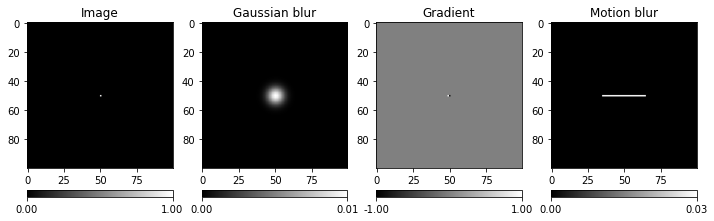
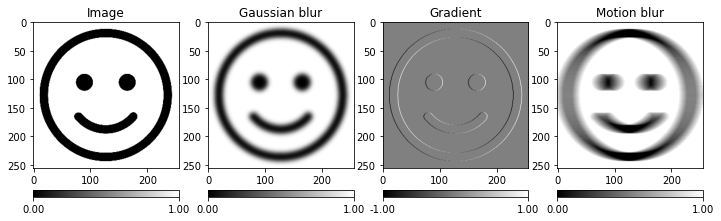
The function skimage.filters.gaussian defines a Gaussian kernel (this is the second image above).
The result of the function is the convolution product of this Gaussian kernel with the image given as a parameter of the function.
The “gradient” image (third image) brings out the vertical contours of the image. We will reuse this filter in Edge detection.